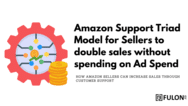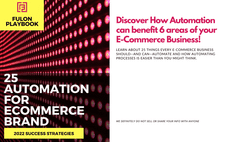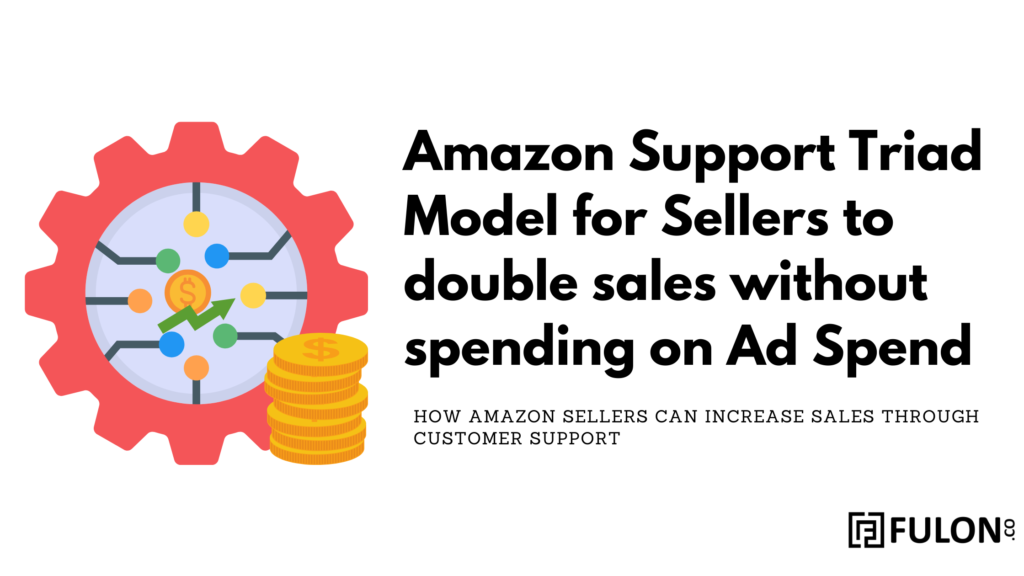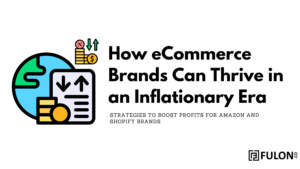Table of Contents
Introduction
One of the most common mistakes made by Amazon brand owners is to ignore the support process. For many sellers, this is secondary because Amazon handles service and returns and simply overlooks this process.
This could result in a missed opportunity to engage purchasers who contact the company with difficulties or questions and create a relationship that could lead to reviews, extra offline sales, referrals, or even a business partnership outside of Amazon.
“Well Amazon handles customer support, returns, shipping everything then why should I bother”.
When a brand’s thinking is limited to Amazon, it runs the risk of falling into the Amazon trap.
Amazon is simply a marketplace that serves as a single sales channel for the brand, although the most important one, and the brand should take ownership of engaging and attracting customers through relationship building.
One of the brands I started working with passed up an opportunity when a customer inquired about their product and requested a bulk order of 500 units. The brand was unable to respond on time, and an opportunity to sell to the customer was lost.
Two Key Pillars of Support Process
The Support Process is built on Two Key Pillars:
Support is a sales process – Do not think of your support team as simply responding to customer inquiries. The Support team is very close to the customers who have already purchased from your brand and have a high likelihood of purchasing from you again. The support team can generate not only positive reviews but also strong customer relationships, which can lead to increased sales. This could result in an additional 20-40% of revenue.
Understanding customers – This is where customer data and purchasing habits will come in handy. This will give the support team a significant advantage. Not all buyers are made equal. Some buyers are first-time buyers, while others are repeat or bulk buyers. Knowing how to respond to such customers will be assisted by proper segmentation. If support is aware that a customer has been purchasing from their brand for the past two years, there is a high value attached to this customer.
Amazon Support Triad Model™

This article will show you how to use the Amazon Support Triad Model™ to increase reviews and sales without spending a lot of money.
Amazon customers can contact the brand in a variety of ways and for a variety of reasons. The goal of this article is not to provide answers to those questions, but rather to provide a process for adapting so that the system can connect the customer query with the order and build the relationship.
There are tools that can automate the process, such as the Fulon suite. However, it is a relationship, and it is recommended that a human relationship be established with this process.
Let’s look at the various ways your customers can contact your brand for support:
Emailing support@yourbrand.com – This may be the most common method in which they simply reach out to resolve any issues they are experiencing. Here, the brand will receive customer information such as name and email address, as well as other useful information (address, company, telephone no etc).
Emailing via the Amazon Support channel – Amazon buyers can contact the seller by clicking on contact the seller and raising the issue there. In this case, the brand may not receive much information, but the name may be available.
Via Support Form – Buyers can use the Support Form if they go to the website and fill out the form. The brand will also receive customer information here.
Other methods include chat tools, telephones, text messaging, voice commands, and so on.
Whatever approach the customer prefers, the fundamentals of the Amazon Support Triad Model™ will apply.
Amazon Support Triad Model™ – This model will allow not only for the issue to be resolved, but also for the email list to be built by matching the Order ID with the customer data and generating more sales. The intention is to first understand the customer by using data and serving them to provide value, and then to receive value in the form of feedback, additional sales, or referrals. If you can build a relationship, the opportunity to increase revenue is limitless.
When it comes to each buyer’s Life Time Value potential, not all customers are created equal. Serve them all well, but pay special attention to your First Class customers.
This is how you can implement the Amazon Support Triad Model™ in three steps in your Amazon FBA business.
Download our 40+ Swipe and Launch Email Templates for Amazon Sellers.
Download Free TemplatesGoals of Internal Support Process
The internal support process’s goal is to:
Match – Compare the order ID to the customer information you received (name and email etc). When a customer requests support, the first thing to inquire about is the Amazon order ID. This will allow you to see the customer’s entire transaction history, not just the one order, but everything they’ve purchased from your Amazon store. It will provide you with a complete picture of the buyers and provide more information to the support team for proper resolution. As an example, Customer contacted via support email states that the product is not working and provides the order ID; support will enter the email and order id into the system and obtain the complete purchase information. We can see from the data that this buyer has purchased several times in the last three months. This will enable support to resolve the issue and potentially build relationships that will increase the likelihood of that customer purchasing again. There are tools in the Fulon suite that allow you to automate the match process, such as Qliqup, Fulon, and Curvv.
How to Automate the Matching of Customer Data with Amazon Order Data?
When a customer buys from Amazon, Amazon sends the limited customer data to the seller (no email, name, and partial address). When a customer contacts the Brand via email or a support funnel, automation can be set up to validate the order ID provided by the customer. If the order ID is valid, an automation can be triggered to acknowledge and begin the support process. If the order ID provided is invalid, automation sends an email to the customer asking them to provide a valid order ID. This process can be fully automated using Fulon Suites and Email Match automation.
Manual technique of matching order data to customer information
When the customer provides the order information, the support staff can go to the CRM, locate the order ID and customer record, and update them. Though time-consuming and labor-intensive, it goes a long way toward building a list of genuine buyers.Fix – It is a method of acknowledging and resolving the problem. Once the order ID has been verified, the support team will engage in email or phone support to satisfactorily resolve the issue raised by the customer. The main goal here is to give the customer the utmost attention and resolve the issue satisfactorily, but support staff will have a window of opportunity to ask for feedback or extra sales. This is where a brand can begin to build a relationship and potentially generate offline sales. Responding to queries in a timely manner is critical; there should be no room for error, and that should be the promise of Brand customer support to stand by customers and assist them.
Ask – Asking for the feedback/sales once the issue has been resolved. The issue with seeking feedback/sales posts has been resolved. Once you’ve resolved the issue and established engagement, it’s simple to solicit feedback, increase sales, invite people to join a members-only club, or offer something else. It could be anything you think is relevant based on the level of engagement you’ve created. Consider ways to increase the customer lifetime value, such as increasing sales, reviews, and referrals.
Summary
Ignoring support as an Amazon seller is equivalent to losing an additional 20-40% of revenue.
Build your support team’s ability to build relationships while also developing the offline medium for additional sales.
Systemize and automate the support system, and always sync customer data with Amazon buyers’ order information.
Create a Support Promise for your organization’s customer stand. Make it public on your website.