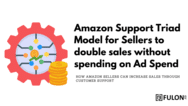- Solution
MY BRAND IS
Starting out in Amazon Marketplace
Everything you need to build a scalable Brand on Amazon
Already selling on Amazon Marketplace
Sales and Marketing tools and Done with you to build the repeat buyers
An Agency helping other Amazon Brand Owners
Special Done with You service to serve your clients and increase ROI
MY BRAND WANT TO
Get more buyers and Reviews to Amazon Listing
Get the super launch automation to attract your ideal customers
Grow the marketable list of Amazon buyers
Build two step funnels and more to get real emails and order information
Automate the business
Create the whole Amazon Operating System so you do the important stuff and automate the rest
- Product Done with You Amazon OS™Fulon Analytics and Automation EngineCurvv Email Marketing CRMQliqup Landing Page BuilderSocial Media Marketing PlatformBuyer's Real Email Match SystemDone with You Amazon OS™
Done with You Amazon OS™
Literally an EVERYTHING-YOU-NEED. An irresistible offer that solves nearly every single problem you face in launching or scaling to the next level.
We'll take care of..
-
Full Amazon and Shopify Integration and Setup
-
Setup Automated Buyer-Seller Emails
-
Setup Custom Holiday Email Marketing
-
Build Custom Funnels on your Domain
-
Management of Customer Email List
Fulon Analytics and Automation EngineFulon Analytics and Automation Engine
You can easily keep track of what your customers are doing, like what they buy and return, and what they think about your business. You can use a set of tools to help you review and simplify your business operations, which will help your brand grow without much effort.
What you'll get...
-
See how your business is doing and how customers are interacting with it using Fulon Analytics.
-
Find out who is buying from you, from your biggest fans to new shoppers, using Fulon’s customer segmentation system.
-
Identify customers who have recently engaged, those who purchase frequently, and the big spenders with our R.F.M. analytics.
-
Turn customer interactions into valuable data with automated tagging using our tag events.
-
Send personalized offers straight to your customers’ inboxes using our coupon code mailer.
Curvv Email Marketing CRMCurvv Email Marketing CRM
You can easily grow your audience by connecting with your customers through personalized messages. This will help you turn new buyers into your brand’s biggest fans.
What you'll get...
-
Connect with as many potential customers as you need with no restrictions using Curvv’s unlimited contact sync and creation.
-
Use Curvv’s powerful automation capabilities to craft personalized messages for each buyer and seller scenario.
-
Deliver highly targeted and effective email campaigns with Curvv. Tailor your messaging to resonate with first-time buyers, providing a warm welcome and valuable information.
-
Gain valuable insights into customer behavior, track and evaluate sales data, and optimize your email marketing strategies based on real-time information.
Qliqup Landing Page BuilderQliqup Landing Page Builder
You can use our easy-to-use tool with over 90 integrations to create funnels and landing pages that boost your sales and reviews with every customer interaction
What you'll get...
-
Design stunning popups without coding by choosing from a wide range of customizable templates that grab attention and drive conversions.
-
Have precise control over when and where your popups appear with Qliqup’s advanced targeting system.
-
Seamlessly embed popups into your website’s content with Qliqup’s popup and inline modes.
-
Connect with your audience on a personal level using Qliqup’s custom email notifications.
-
Customize your popups based on user input and preferences using Qliqup’s powerful conditional logic.
-
Integrate Curvv to Qliqup and leverage Curvv’s powerful segmentation capabilities.
-
Simplify and streamline your CRM management process with Qliqup’s integration with Fulon CRM.
Social Media Marketing PlatformSocials - Our Social Media Marketing Tool
You can manage all your social media accounts in one easy system. You can improve how you plan your posts with our scheduling feature. Our platform supports all major social media platforms, including Facebook, Instagram, Twitter, TikTok, YouTube, Google My Business, Pinterest, Telegram, and WhatsApp.
What you'll get...
-
Select specific dates, times, or recurring patterns to plan and execute your social media posts with ease
-
Set up your social media accounts in under three minutes with our easy installation process.
-
Manage your social media accounts on-the-go with Socials’ fully responsive web design.
Buyer's Real Email Match SystemBuyer's Real Email Match System
You can use Fulon CRM to collect customer data from different sources, such as landing pages and popups. Fulon CRM will check and match the data for you, so you can be sure that the customer information is correct.
What you'll get...
-
Fulon app collects and matches customer info with smart tools and checks it in your CRM right away.
-
Get real and verified email addresses, so your messages always reach your customers and get better results.
-
Use the accurate and detailed customer info to make your marketing more personal and appealing to each customer.
-
- Pricing
- Interesting Stuff
RESOURCES FOR BRAND OWNERS
Blogs and Contents
Be on top of the latest updates and strategies
How to build a brand on Amazon
Build an E-commerce brand inexpensively
Academy
Everything you need to scale your E-commerce Brand
LEARN
Funnels
Run promotions and build the super growth list of your buyers Check out, how our funnels capture buyer's email matches with their order
Demo Brand Site
Check out the demo brand site designed In Shopify for Amazon sellers
Featured
25 automation for an e-commerce brand
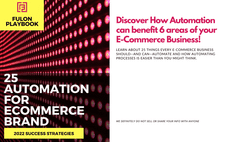
Learn about 25 things every e-commerce business should and can automate and how automating process is easier than you might think
MY BRAND IS...
Starting out in Amazon Marketplace
Everything you need to build a scalable Brand on Amazon
Already selling on Amazon Marketplace
Sales and Marketing tools and Done with you to build the repeat buyers
An Agency helping other Amazon Brand Owners
Special Done with You service to serve your clients and increase ROI
MY BRAND WANT TO...
Get more buyers and Reviews to Amazon Listing
Get the super launch automation to attract your ideal customers
Grow the marketable list of Amazon buyers
Build two step funnels and more to get real emails and order information
Automate the business
Create the whole Amazon Operating System so you do the important stuff and automate the rest
Fulon
-
Sync your sales data
-
Integrate Amazon and Shopify stores
-
Complete CRM for amazon sellers
-
Match buyer's real email with amazon orders
-
Track buyer's events and trigger automation
-
Automate discount code
-
Smart analytics of the sales data
Curvv
Communicate like a human with personalized email messages. Send your emails based on triggered events
-
Unlimited subscribers - absolutely no limit
-
Unlimited email automation
-
Unlimited email broadcast
-
Segment - Find and award your best customers
-
Automate every buyer-seller message in one single software
-
Create personalized messaging
Qliqup
Popup funnels for smart marketers. Convert More Visitors to Customers
-
Unlimited subscribers - absolutely no limits
-
Unlimited email automation
-
Unlimited email broadcast
-
Segment - Find and award your best customers
-
Automate every buyer-seller message in one single software
-
Create personalized messaging
Done with You Amazon OS™
Literally an EVERYTHING-YOU-NEED. An irresistible offer that solves nearly every single problem you face in launching or scaling to the next level.
We'll take care of..
-
Full Amazon and Shopify Integration and Setup
-
Setup Automated Buyer-Seller Emails
-
Setup Custom Holiday Email Marketing
-
Build Custom Funnels on your Domain
-
Management of Customer Email List